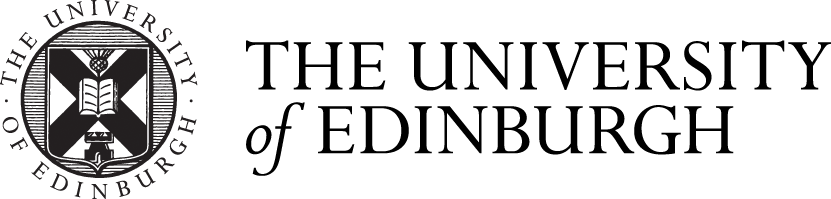Claiming expenses with People & Money
Claiming expenses with People & Money
As of 2022, the "People and Money" system replaces the old e-expenses system. The key steps in making an expenses claim are now as follows:
- Log in to your university account via Myed
- Select "People and Money" under "Staff Resources"
- Select "Company single sign-on"
- Expenses is the button in the lower LH corner of the icon matrix
- Hit the "+ Create Report" button
- Name your claim under "Purpose" and Hit the "+ Create Item" button (or "Edit" under "Actions" to change a part-complete claim)
- Under "Template" Choose "UoE Default" for claims to be paid by IfA funds, but "UoE Research" if charging to a research grant
- After entering "Amount" and "Type", you will see an account. Clicking the icon to the R of this shows the details, but everything should be filled in automatically based on info so far, particularly 25150002 as the Cost Centre for the IfA. You may need to tinker with the next item ("Account"), depending on exactly what you are claiming for
- On this same page you can attach relevant receipts. Do not use the upload facility on the initial page
- If claiming on a research grant, and if you chose "UoE Research", there will be a "Project Number" box underneath the account, where you enter the grant. You also need to choose a "Task Number", which is 1. The magic numbers for grants are:
- STFC Consolidated Grant: 9742712_9742717
- PATT Rolling Grant: 9336165_9336185
- For other grants (e.g. ERCs) you can register here to find out the number in the new system
- You can save at any point and return to the main page where you get to submit once you tick the box and tell a blatant lie to agree that you "have read and accept the corporate travel and expense policies"